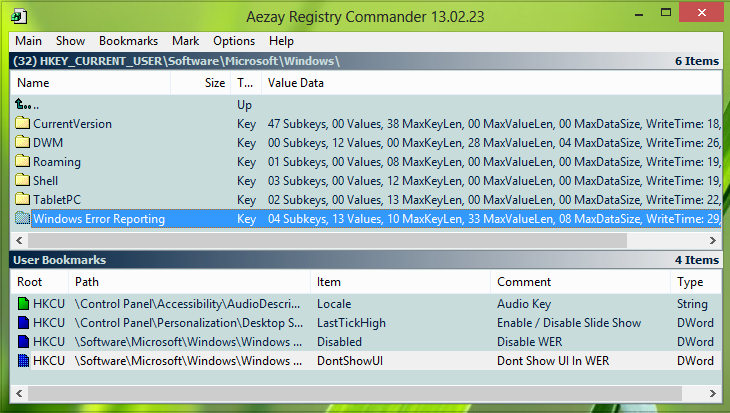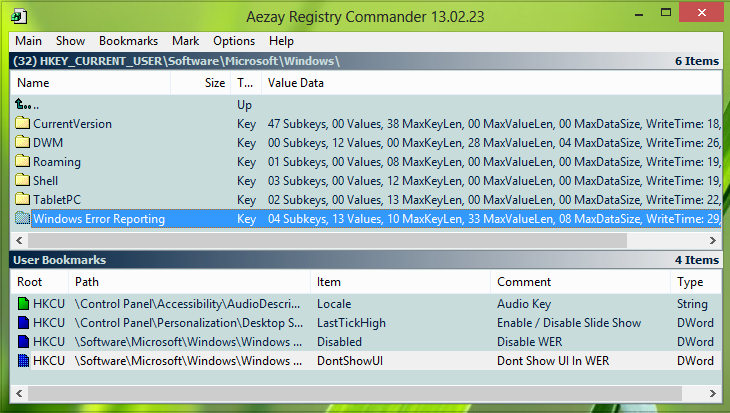Registry Commander review
Today, in this article we’ll discuss Registry Commander, which can be considered to be a great feature-rich alternative to the built-in Registry Editor.
This tool is freeware and offers a visual display of the registry keys in the form of a folder, rather than showing the keys in the left pane and having their corresponding entries in the right pane. This utility offers some very useful features, which are as follows: Personally, I found the bookmark feature to be the most useful here, because in case of the Registry, sometimes it is hard to remember the exact location and settings of the entries. The bookmark feature, plus the commenting on this bookmark, helps you remember things exactly. Also, other features enlisted above are useful too!
Registry Commander download
To use this portable software, all you need to do is download the RAR achieve from here and extract it using a decompression freeware. In the extracted folder, you’ll see a file named RegCmd. Click on it, give permissions to UAC and the Registry Commander window will show up. NOTE: Although Registry Commander worked fine on Windows 10, it does not seem to have been updated for quite a while now. Registrar Registry Manager Lite and RegCool are other similar freeware you may want to have a look at.