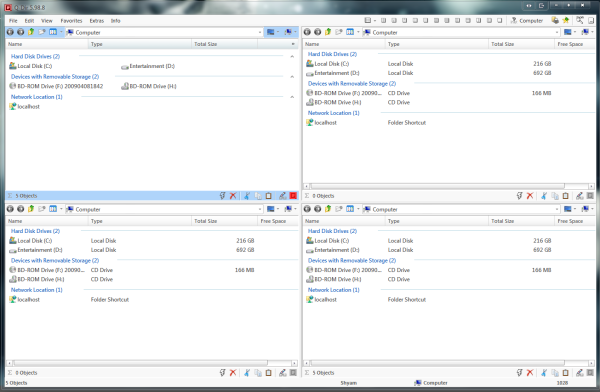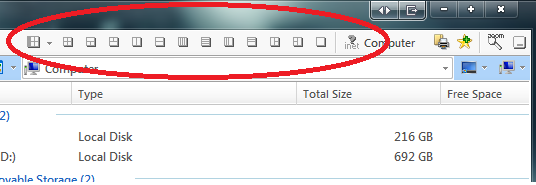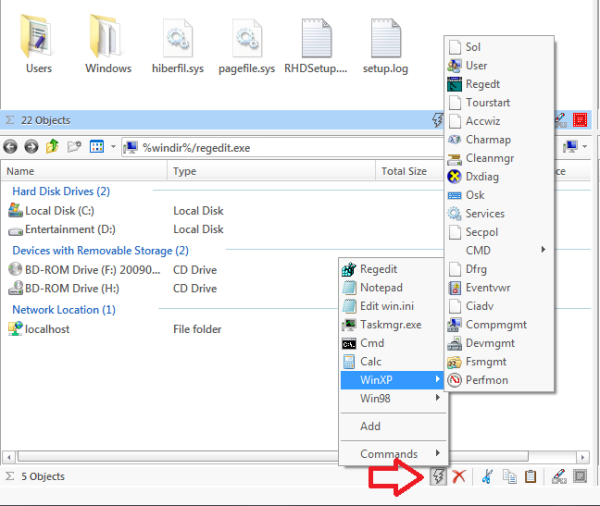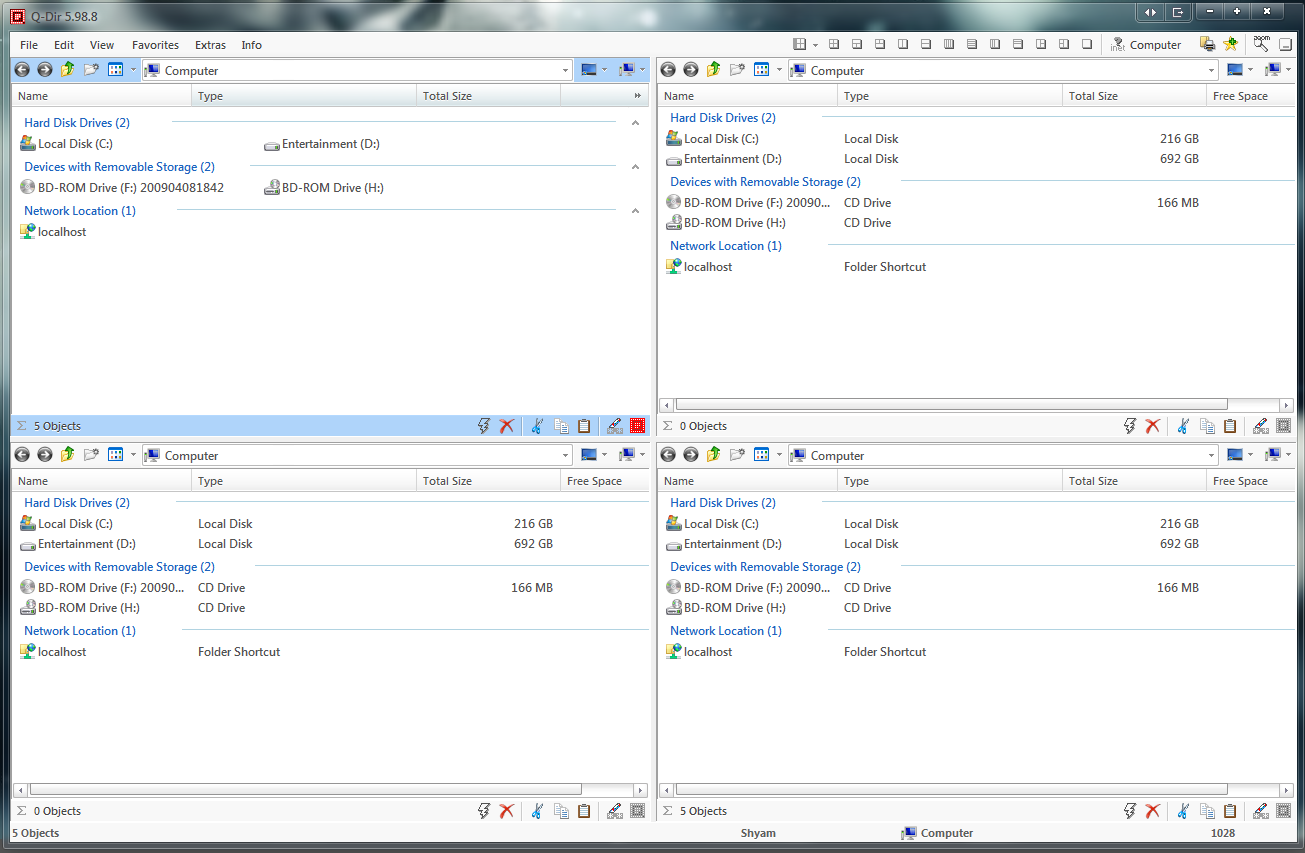Q-Dir Quad Explorer replacement
When you first install the freeware, you can choose if you want an installed version or a portable version. If you are using an older version of Windows, such as Windows XP or Windows Vista, you need to extract the setup first from the zip file and then install it. Since it has a portable version, it makes it easier to test the application without worrying about files and entries going into the registry or any other location. Also, Q-Dir will be an excellent addition for people who like to carry some valuable utilities on their USB. When we talk about the look and feel of the application, Q-Dir is customizable in many ways without losing the essence of traditional Windows explorer. When I say it doesn’t lose the essence of Windows Explorer, I mean that the icons, the context menu, etc., are the same, so you won’t feel like you are working in a completely different environment. Since you have the quad-view, you have a lot of real estate to work with, and there are different views you can choose from like Quad View, 3-Dir, 2-Dir, four tiles Vertically, and three tile Vertically, four tiles Horizontally, etc.
A RUN button has a couple of Windows utilities embedded into it like Regedit, Notepad, DxDiag, etc. Look at the screenshot to see the complete list of shortcuts available.
The best part of this feature is that it’s completely customizable. Go to the Extras menu and click on More options. You’ll get the options screen where you can define your shortcut programs. It can be either an EXE or a Batch file. So if you are a System Administrator, IT Pro, or just a power user, this option can be convenient. It is just the tip of the iceberg. There are many more options like the ability to export the list of filenames with size and other info from the explorer to a text file. Also, you can print the current view. It’s an elegant way. Most view-related options can be found under the Extras menu like the default view of Q-Dir, then Tree view, List view options, etc. To conclude, Q-Dir is a neat application that is extremely useful with a tiny footprint. If you are looking for an explorer replacement, you should test Q-Dir out. Compared to the other Windows explorer replacement and alternatives, it can stand pretty well. You can download Q-Dir from here.
Is there a better file manager than Windows Explorer?
There are many alternatives to Windows Explorer or File Explorer, but it depends on your need. If you are looking for a particular set of features according to your requirements, check out our list of replacements and alternatives. However, it is more than enough if you need to browse and copy.
How do I fix Windows Explorer problems?
The easy method is to restart using the Task Manager. Most of the time, a refresh of the program solves most of the File Explorer or Windows Explorer programs. If that doesn’t help, try the SFC command, and in the end, System Restore.