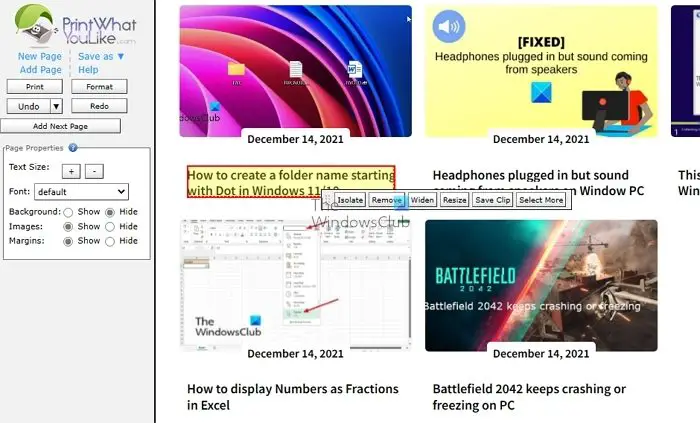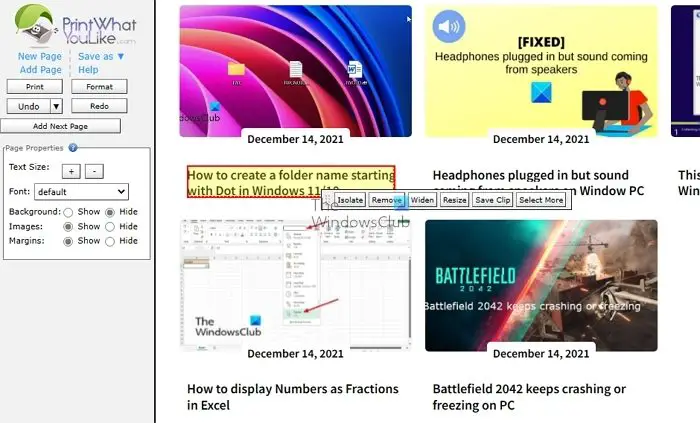Print What You Like lets you print a web page
This website allows you to only print the content you want. This will definitely benefit people who don’t want to print and other content to be printed along with the main content and images. You can select individual elements and remove them To Make Any Page Printer Friendly:
Enter a URL and click Start. There is nothing to download – everything runs in your browserMake the page more readable by changing the font size and type and removing the backgroundCombine multiple web pages – edit & print them as one document!Save your modified page as a PDF or HTML documentRemove ads and other stuff you don’t want.
The page options allow you to edit the text size, the background, ads, and margins whereas the ‘Object’ option allows you to resize, save, isolate, widen and remove objects. Check out PrintWhatYouLike.com.
How to save a webpage as a PDF File?
When using Edge or Chrome, first open the website in Reading Mode. This mode ensures all annoying elements are removed, and only the primary content of the page is visible. You can then use Ctrl + P to print the print menu, and then choose to print the page. Nothing gets closer to this clean print.
How do I print a webpage without ads and clutter?
You can use services such as PrintWhatYouLike which will allow you to remove any clutter or element you don’t want in the final print. The biggest advantage is that you don’t need to use an ad blocker and also remove elements which nothing else can remove.