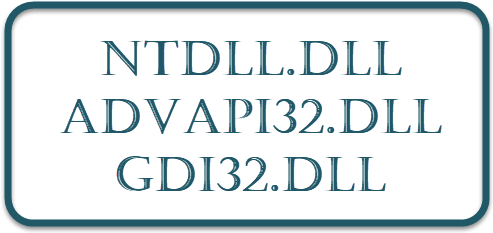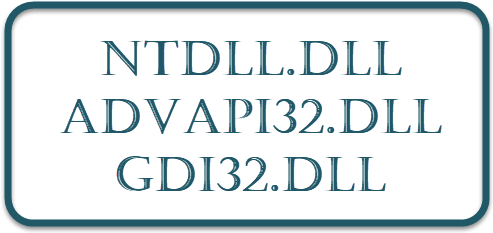Remember, these are Windows System files, i.e. part of the core OS. They are important and should not be deleted. If they are missing, you will have to run SFC or DISM tools to replace corrupt or copy new files.
1] What is Ntdll.dll
NT-DLL = NT Layer DLL Its another OS file that contains NT kernel functions usually available in C:\Windows\System32. It is not a threat or virus or any ransomware. And no, you should not delete this file by any means. There are over two and a half thousand functions and variables available in the DLL. It includes Native API, CSR Utilities, Event Tracing, Loader Functions, Loader initializations, and Run-Time library. Read: Fix ntdll.dll crash error on Windows.
2] What is Advapi32.dll
Advapi32.dll = Advanced Application Programming Interface 32-bit Advapi32.dll is part of Windows 32 APIs, which also includes kernel32.dll, advapi32.dll, and ntdll.dll. It offers an API services library that supports security and registry calls. It also supports Event Tracing for Window and was first introduced in the fifth version of the DLL Read: What does Rundll32.exe advapi32.dll do?
3] What is Gdi32.dll
Gdi32.dll = Graphics Device Interface 32-bit It contains functions required by Windows Graphics Device Interface or GDI to print graphics and text on a display and printer. Applications request Gdi32.dll, which in turn sends the instruction to graphics hardware to complete drawing and font management requests. It is only available for 32-bit applications. 64-bit applications need to use GDI+. If you ever manage to delete or the file gets corrupt, then any application you launch will throw an error saying —The program can’t start because GDI32.dll is missing from your computer. Try reinstalling the program to fix this problem. If that is what you see, then it would be best to boot the computer in safe mode and run the SFC tool to replace it with a new copy. All these files are located in the System32 or the SysWOW64 directory. If you find them located in some other location as well, it is best to run your antivirus scan. Want to know about these processes, files, or file types? Hal.dll, Kernel32.dll, User32.dll | Ntoskrnl.exe, Ntkrnlpa.exe, Win32k.sys | MOM.exe | Host Process for Windows Tasks | ApplicationFrameHost.exe | ShellExperienceHost.exe | winlogon.exe | atieclxx.exe | Conhost.exe | JUCheck.exe | vssvc.exe | wab.exe | utcsvc.exe | ctfmon.exe | LSASS.exe | csrss.exe.