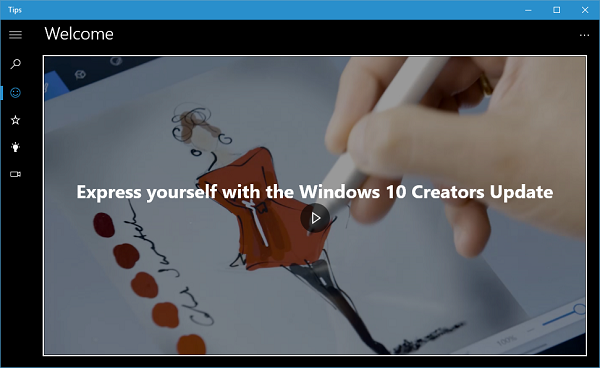Windows 11/10 Tips App
Tips app acts as a one-stop-shop for acquiring the knowledge of all the basic functionalities that Windows brings to the table. This can be pretty useful if you’re new to Windows 10. You can learn the Windows 10 tips & tricks in no time. With every major update of Windows, the Tips app is updated with the latest info regarding the avant-garde features added to the OS.
Quick glance at all things new
You can open the app by typing “Tips“ in the Cortana Search box or launching it from All Apps menu. On the Welcome page of the Tips app, you get a short demo of all things new with Windows . You can click on the boxes and know more about the hotshot features included in Creators Update. It also gives an option to open the target app or settings directly from Tips app. You will also see a little description of new features on the What’s New page (Star icon on the menu bar). With a compact description, it tells about the new improvements in Edge browser, Paint 3D app, Personalization improvements, etc. From here, you can take an in-depth tour of relevant features or directly open the new Settings app to play with it all.
Browse Tips for any topic
On this page, you can see a matrix of options related to basic Windows components like Cortana, Start, Office, etc., placed category wise. This page houses all the pertinent tips and tricks which can help you get your command on the basic usage of Windows 11/10.
You can click on any of these options and take a deep dive into the related topics. However, you’d need a working internet connection in order to fetch the tips information from Microsoft servers. On any of the tips page, you can see a list of related topics placed on the right side of the app window. Using this, you can quickly jump to closely coupled topics to learn more about the particular topic. Apart from the textual info, you also get cut short On any of the tips page, you can see a list of related topics placed on the right side of the app window. Using this, you can quickly jump to closely coupled topics to learn more about the particular topic. Apart from the textual info, you also get cut short video intros on all the topics. One more distinctive feature of Tips app is that it knows what kind of PC you’re using. If it’s a Surface Pro/Book in your hand, it automatically clubs the topics related to your Surface tablet under “Your Surface Pro/Book” menu. Windows 10 Tips can be a good source of the quick and comprehensive grasp on the OS for the new users. Even for the seasoned users, Tips app can offer the guidance around the new features that are included with every major version.
How do I make Windows 11/10 like a pro?
To use Windows 11 or Windows 10 like a pro, you can use the Tips app. It helps you learn more about your computer, which is very important when you are new to these operating systems. Once you get to know about hidden features and options, your productivity will increase for sure.
Do I need the Tips app on Windows 11/10?
If you have moved from Windows 7 or Windows 8/8.1, it is recommended to use the Tips app on Windows 11 or Windows 10. This in-built app helps you learn more about your computer. You will be able to learn more about some apps, options, features, functionalities, etc. It is also available in the Windows Store. Just search for Microsoft Tips on the Windows Store.