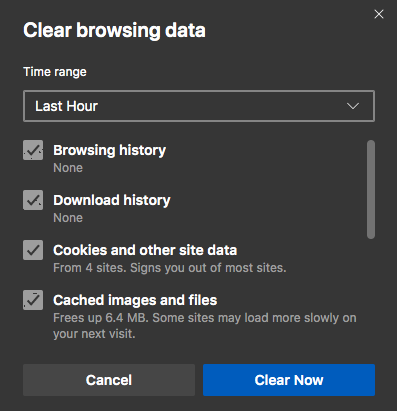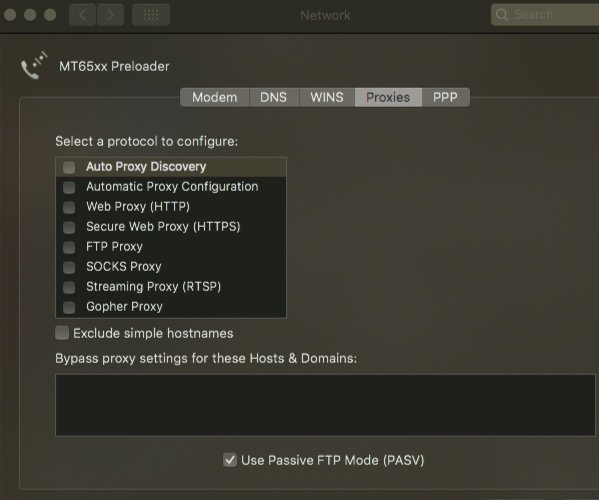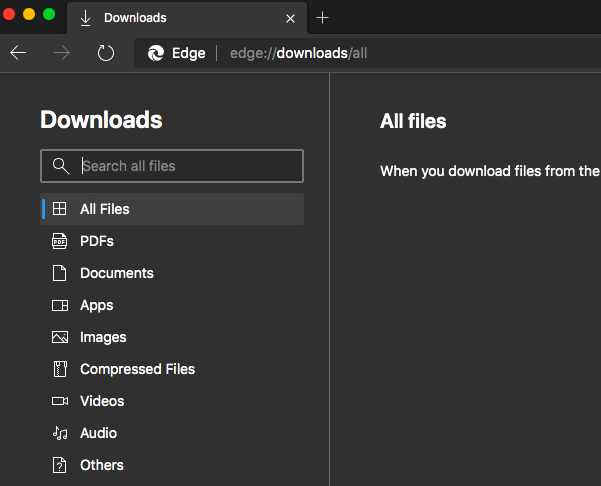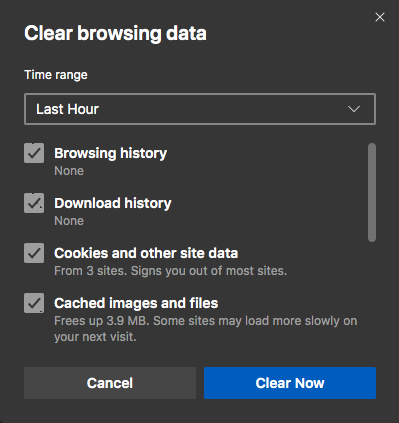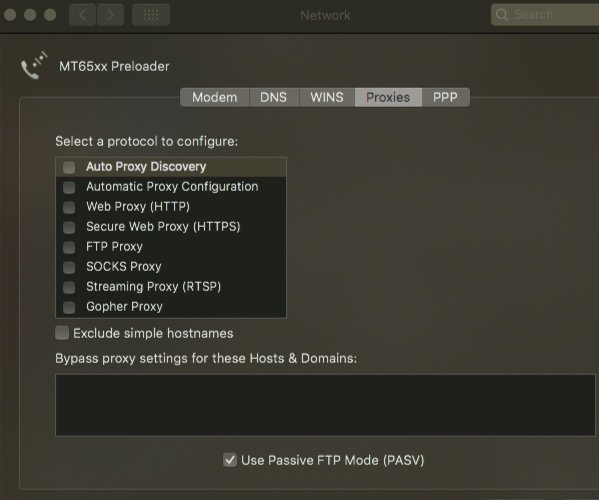Microsoft Edge is slow, not working, or crashes on macOS
Like other browsers, even Edge throws up an error every now and then. We have referred to multiple forum posts and listed the most frequently encountered errors. Furthermore, we have listed solutions to the issues so that you can get back to enjoying your browsing experience. In this article, we have listed the most common Edge browser issue on macOS. Each issue is accompanied by multi-step solutions.
1. Microsoft Edge is slow
You have four options:
2. Edge Connectivity Issues on macOS
Sometimes the Edge browser might refuse to connect to the internet. This means you will not be able to open webpages or stream videos on sites like Netflix. Follow the steps below to resolve this issue. Read: Microsoft Edge closes automatically immediately after opening
3. Microsoft Edge error message while loading
FIX: Microsoft Edge high CPU and Memory usage on macOS.
4. Unable to find downloaded items or Favorites on Edge
5. Passwords are not working in Edge
6. UI features like mouse-hover pop-ups, don’t work on Edge
If you cannot see the general ‘auto-info’ during hovering over something with your mouse, there is something wrong. For me, the issue disappeared after restarting my Mac. However, you can follow the below steps before restarting the system. If the problem persists you have no option but to install a fresh copy of the Microsoft Edge browser on macOS. Read: How to set Microsoft Edge as the default browser on Mac.
7. The font-size in Edge is too small
This is a weird issue. While using Edge the font size decreases automatically. If this happens to you follow the below steps to increase the zoom and other Zoom settings from the menu.
8. Webpages not saving on Edge macOS
Typically there are two ways of saving webpages on Edge browser. Firstly, you can favorite the website and access it when needed. However, you cannot access the web page in offline mode. Alternately, you can save the webpage by Right-Clicking on the mouse and selecting the Save webpage option. This opens the Web notebook tool on the Edge. Select ‘Save web note’ option and if needed make edits before saving the page.
9. OneDrive is not working on macOS Edge Browser
OneDrive throws errors on macOS Edge Browser. We checked Microsoft Support forums and this issue is primarily caused due to some ActiveX compatibility issues. Try using another browser and see if it works. Users have noted similar issues while using SharePoint projects. Lastly, ensure that the Microsoft Edge browser on your macOS is updated to the latest version. This is very important when it comes to security and getting access to new, improved features.