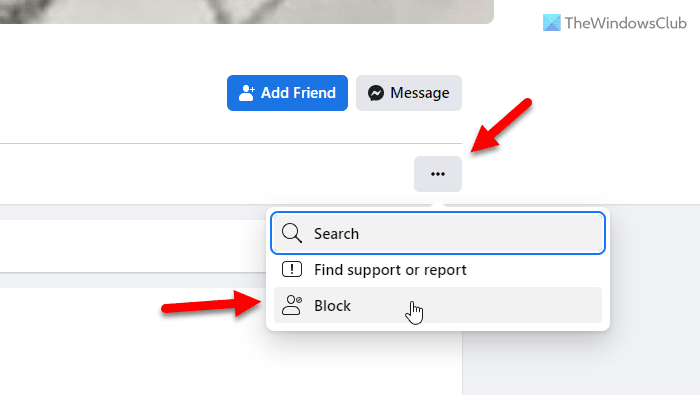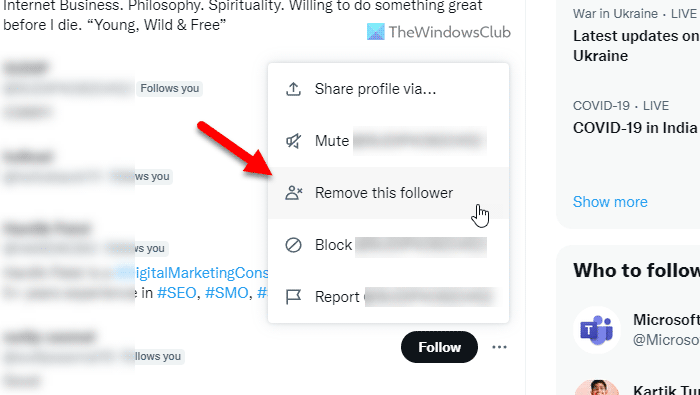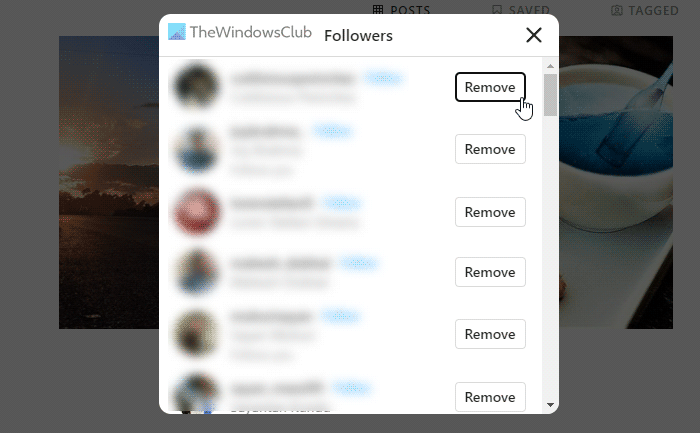How to remove Followers on Facebook
To remove Followers on Facebook, follow these steps: To learn more about these steps, continue reading. Before getting started, you must know that Facebook doesn’t allow you to remove a specific follower directly. In order to do that, you must block the respective person on Facebook. That said, this guide will help you block a person on Facebook so that you can remove him/her as a follower. To get started, open your Facebook profile and click on the Friends option. Then, switch to the Followers tab. Here you can find all the followers of your profile. You need to choose the follower you want to remove and open his/her profile. Next, click on the three-dotted button and select the Block option.
Finally, click on the Confirm button on the pop-up menu.
How to remove followers on Twitter
To remove followers on Twitter, follow these steps: Let’s find out more about these steps. As Twitter comes with an in-built option, there is no need to block a person to remove him/her as a follower. However, if someone is disturbing you on Twitter, you can certainly block him/her. First, you need to open your Twitter profile and click on the number of followers. Alternatively, you can enter this URL in the address bar: https://twitter.com/sudipmus/followers. Here you can see all the followers on the screen. You need to find the follower you want to remove. However, if you cannot find the follower’s name, you can use the search option of Twitter to obtain it. Then, click on the three-dotted icon and select the Remove this follower option.
Next, click the Remove button on the pop-up menu to confirm.
How to remove followers on Instagram
To remove followers on Instagram, follow these steps: To know more about these steps, keep reading. Like Twitter, Instagram offers an in-built option to remove followers. However, you can also block someone if someone disturbs you on Instagram. At first, you need to open the Instagram website and log into your account with valid credentials. Following that, open your Instagram profile and click on the number of followers. Visible on the top of the screen. It shows all the followers on a pop-up window. You need to select the follower you want to remove and click on the corresponding Remove button.
To confirm, you must click the Remove button again on the pop-up window. Once done, the follower will be removed immediately. Read: How to remove Facebook Contacts & Birthdays from Calendar in Windows
How can I remove my followers on Facebook?
As said earlier, there are two ways to deal with it, and they depend on the situation. If someone has sent you a friend request and started following you, you can delete or cancel the request. On the other hand, if someone has started following you only, you need to block him/her in order to get rid of that person.
How do I delete all my followers and following on Twitter?
You can remove all followers and following on Twitter. As Twitter offers an in-built option, you do not need to go through any third-party service to remove followers from your Twitter account. A detailed guide is mentioned above, and it is recommended to follow it to remove followers on Twitter. That’s all! Hope this guide helped you. Read: How to hide or delete Posts, and remove Tags from Facebook in bulk.