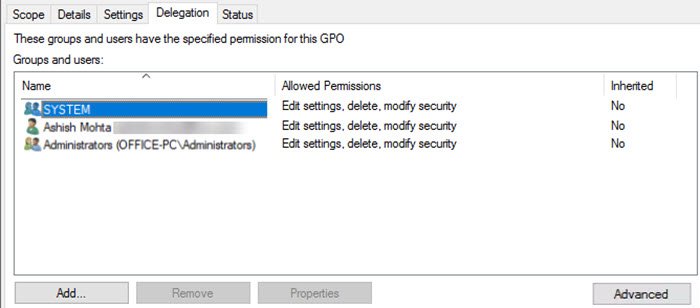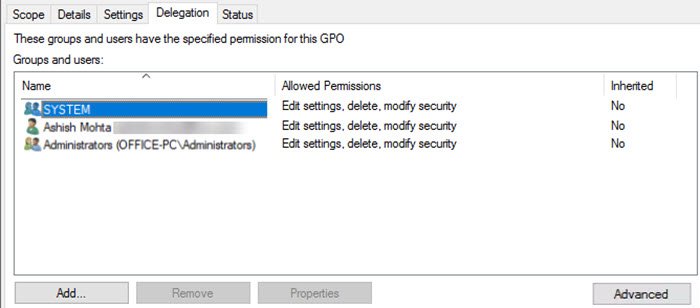Exclude Individual Users or Computers from Group Policy Object
Open Command Prompt by typing cmd in the Run prompt (Win +R) and launch it using Ctrl+Shift+Enter. It will open a command prompt with admin permission. Next, type gpupdate, and press the Enter key to execute the command. It will instantly apply the change across the computer with the exception made. That’s about it. I hope the post was easy to follow, and you were able to exclude individual Users Or Computers From A Group Policy Object. Make sure you group people whenever possible else, it will be difficult to remember and manage them. Related Read: How to apply Group Policy to Non-administrators only