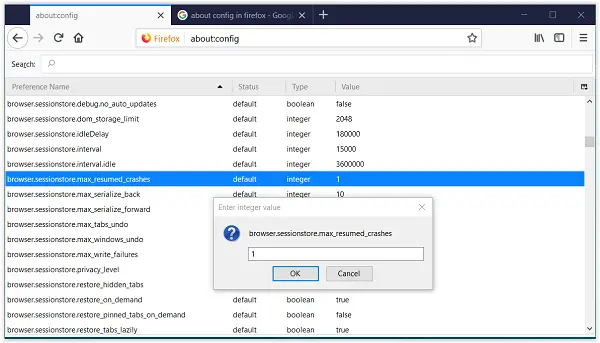Disable Session Restore Crash Recovery in Firefox
At times, when you choose to open a heavy or complicated webpage, it loads normally but freezes after a few seconds. To fix this, you quit the browser and relaunch it. Upon relaunch, the browser reloads everything that was previously open thus refreezing your PC again. Example, when you have multiple tabs playing videos opened, the browser will crash, and when you try to launch the browser again, it will open all old tabs and windows. As such, all these videos will start playing at once and lead to crashing of the browser. While most find this feature of reloading the tabs – as you do not lose the web pages you were reading – if you find this annoying you can disable this feature. A setting in the browser prevents restoring a previous session when Firefox is opened after an unexpected close or software crash. Hereafter, you will not notice the reloading of web pages at launch after a reboot or a crash. The Session Restore crash recovery feature will be disabled completely.