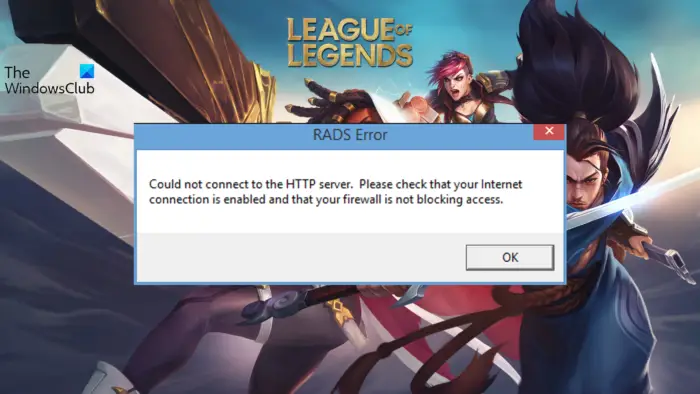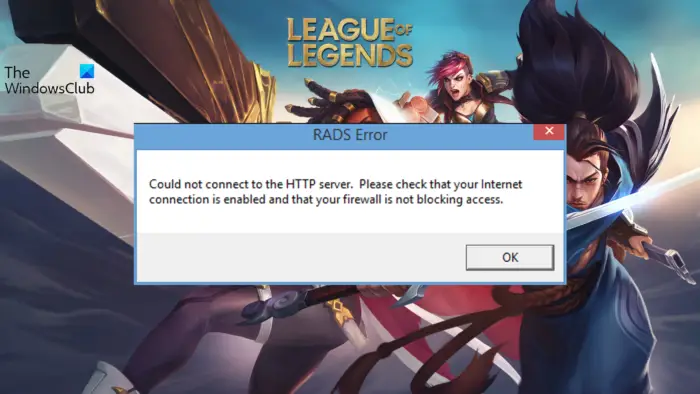Thankfully, it’s a cakewalk to get rid of this issue. Just try the solutions below to resolve the error message on your system.
What causes RADS Error on League of Legends?
There isn’t any specific reason behind the RADS Error on League of Legends. But as per the error message, the issue mainly occurs due to a weak or unstable internet connection. Along with this, below are some additional culprits that can trigger the error message. Now that you have prior knowledge about different reasons triggering the error message let’s check out how to get rid of them.
Fix RADS Error on League of Legends
Below is the list of effective solutions to eliminate LoL RADS Error on Windows 11/10: Now, let’s check out all these solutions in detail.
1] Check internet connection
One of the primary reasons behind the issue is a weak or unstable internet connection. Thus, before trying any of the below technical solutions, make sure you are connected to an active internet connection. You can visit any connection checking website to check your internet connection. If the speed is comparatively lower than the plan you have opted for, contact your ISP and ask them to resolve the issue. Alternatively, you can even reboot your router if the problem is from your end rather than the ISP.
2] Provide administrative rights
Like any other client, Riot Client requires administrative rights to run without problem. If this isn’t the case, you will face different issues, including RADS Error. So, provide administrative rights and check if it solves the problem. Here’s how it’s done. Check if the problem is fixed or not. If not, try the next solution.
3] Whitelist from Windows Firewall
If Riot Client is blocked under the Windows Firewall settings, you are most likely to deal with the problem in the question. To solve the issue, you will have to whitelist the application from Windows Firewall. Once you are done with the process, reboot your system and launch the client. Check if the problem continues. If yes, try the next solution on the list. See: Fix Apex Legends won’t open on PC
4] Flush the DNS cache
One of the best solutions to try if you are struggling with the error message is to flush the DNS cache. As it turns out, the problem can be caused corrupted local cache. You can flush the DNS cache by following the below steps. Now, exit the CMD window and reboot your system. Check if it solves the problem.
4] Change the DNS server
The next thing to try is to connect to a different DNS server. By default, Windows automatically connects the system with your ISP’s DNS server. But in most cases, it isn’t ideal, especially for playing online multiplayer games. Currently, Google Public DNS is best for playing online BR games. So, change the DNS server and check if the problem is fixed or not.
5] Update Network Driver
The outdated network driver is another primary reason behind the issue. Thus, download the latest network driver update and check if it solves the problem. If not, try the next solution. See: Error code 92: Cannot connect to server in World of Warships Legends
6] Edit System.cfg File
Another effective solution in the situation is to edit the System.cfg file. Here’s how it’s done. Open the File Explorer, and navigate to the following location. Locate and right-click on the system.cfg file. From the context, select Open with Notepad. Delete everything inside the file and paste the following entries. Save the changes and exit the window. Check whether the problem is fixed or not. Read: Apex Legends Error 0x00000017, Error reading pak file on PC
7] Try the Hextech Repair Tool
You can run Hextech Repair Tool as a solution to the problem. After downloading the tool, run it in administrator mode. Follow the on-screen instructions to get rid of the mentioned issue.
How do I League of Legends error code 003?
It’s straightforward to troubleshoot error code 003 on League of Legends. You can try these solutions to solve the problem: Run the Hextech Repair Tool, delete content from the Releases folder, temporary disable the security application, and turn off the proxy server. You can even configure Google public DNS as a solution to the problem.
What causes ping spikes in League of Legends?
Sudden ping spike in League of Legends is often caused due to outdated network drivers. Along with this, the problem can also occur due to DNS cache, and ongoing server problem. It’s very easy to troubleshoot this problem. Read Next: Fix High Disk & Memory Usage when playing Games on Windows PC.