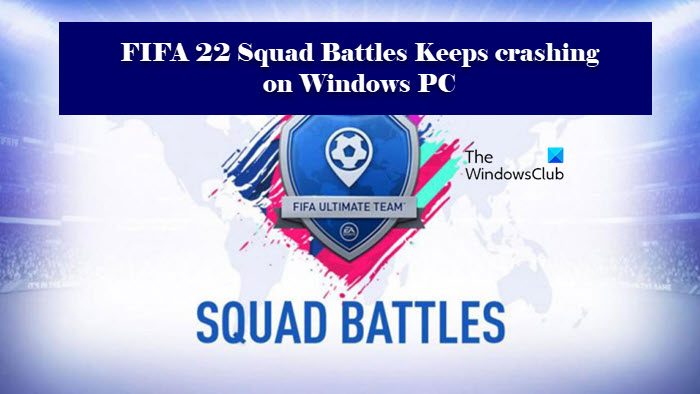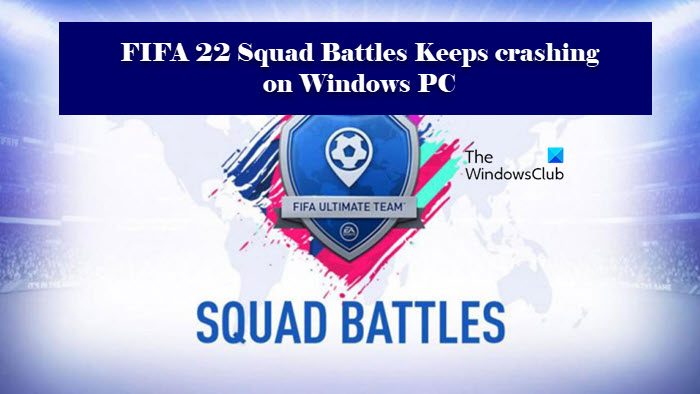Why does FIFA 22 crash when I join Squad Battles?
For a lot of users, FIFA 22 Squad Battles is crashing because of a bug. The scenario here clearly indicates that as well. According to some users, the moment they join Squad Battles they are returned to the desktop screen. Whereas, some are able to play a match but their game crashes when trying to play the next one. So, the moral of the story is, if it’s a bug then you can only wait. However, there are some workarounds that can help bypass the bug. They have a lot of users and can work for you too. So, without wasting any time, let us hop into it.
FIFA 22 Squad Battles keeps crashing or freezing
If FIFA 22 Squad Battles keeps crashing on your computer, then update your computer. You should be on the latest Windows build before starting the troubleshooting process. Updating Windows will not only update the services required for the game to run, but also the outdated drivers that can make the computer crash. So, do that, if that doesn’t work, then check the solutions mentioned hereinafter. Given below are some potential answers to your solution. Beginning with the first one.
1] Update your Graphics Driver
Before looking up solutions, check the Graphics Driver. Outdated graphics is the sole reason that can make a game crash. A demanding game such as FIFA 22 Squad Battles needs the Graphics Driver to be updated all the time, so, go ahead and update your Graphics Driver and see if your issue is resolved.
2] Switch Stadium to Silver FUT stadium
The stadium in which you are playing the match can be the direct cause for the issue in question. So, to stop the game from crashing you can switch the stadium to Silver FUT Stadium. This is the only workaround as the developers haven’t released the latest patch. And if they did then you can install the latest pact to completely resolve this issue. But for now, I am afraid you won’t be able to play in the London stadium.
3] Update Opponents
If switching the stadium to Silver FUT stadium didn’t work out then you can update opponents. In general terms, there are some triggering teams that are causing the game to crash. You can go through all the options in the opponent and see which one isn’t leading to any issue. You can go to the squad battle page and simply click on update opponent. Now launch and see whether you are free from this issue or not. That’s all you can do to fix FIFA 22 Squad Battles.
Why does my FIFA 22 keep crashing?
There are a lot of things that stop FIFA 22 from loading on your system or make it stop working on it. These reasons include corrupted game files, outdated drivers, corrupted caches and app data, and whatnot. If we look at the bright side of things, we can say that these issues are solvable. Therefore, you should check out our guide to resolve the problem and get FIFA 22 back on track. Hopefully, you are able to resolve the issue with the solutions mentioned here. If you are a gamer, you should check the following articles.
Windows 11 Gaming Settings – All you need to knowFix Game Stuttering with FPS drops in Windows.