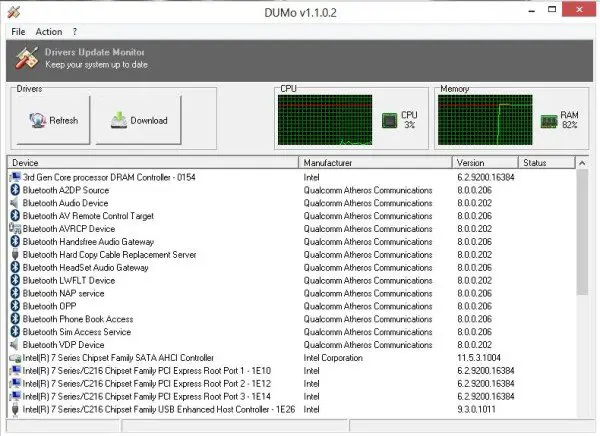Drivers are very important components of our computer system, and keeping them updated is equally important too. Knowing when and how to update the drivers isn’t as easy as we might like. Most computer users believe that it is very important to keep the drivers updated and if you are one of those, KC Software has an excellent utility for you. Driver Update Monitor, as the name explains helps you to manage all your drivers installed on the PC. While you can always Back-Up, Uninstall, Disable, Roll Back, Update Device Drivers using the Device Manager, DUMo automates the process for you.
Driver Update Monitor for Windows PC
With DUMo or Driver Update Monitor installed on your Windows PC, you do not need to check the hardware manufacturer’s websites for updates. As mentioned by the developer, the program automatically detects the installed hardware on your system keeps your PC up-to-date & safe by using the most recent version of required hardware drivers! Updating the drivers can fix the performance issues in your PC and may also improve the security, stability, and speed of the machine. The updates released by the manufacturers often bring new features of the hardware, but the major issue is that how and where to find the driver updates. The most common method used to check the driver update is to visit the manufacturer’s website and check for the available updates and then download it on your PC, which I believe is not so handy. DUMo makes it all automatically for you. It is a one-stop solution that can help you to get details about all the drivers installed on your PC and also ensures that you have their latest editions. It is an easy-to-use application and as soon as you run it, it starts scanning the operating system and detects the installed drivers. Within a few seconds, the program displays the entire list of drivers installed on your device along with the version number and the manufacturer’s number. The main overview of the program displays all. DUMo also shows the current RAM usage and CPU usage. In a nutshell, DUMo (Driver Update Monitor) is a useful program that displays a comprehensive list of drivers installed on your computer. However, I won’t rate it as a perfect program because the program leaves the work half done. By double-clicking any of the drivers from the list, you may land on KC Software’s page where you will get a link to the Google Search page. The application does not provide a direct link to the manufacturer’s website. Furthermore, I noticed a ‘Status’ tab in the main overview of DUMo which is blank. I am confused about what is this tab meant for; ideally, it should show the status of the driver’s version. Concluding the DUMo review I would say that the process should be completely automated to make it more suitable for PC experts.
DUMo free download
You can download the DUMo here. When you visit its download page, you will see under DUMo different kinds of downloads available. If you click on the blue Download button, you will get a version filled with crapware. Click on the small button on the right – shown here in this image, by a red arrow – to download the Lite version, which is clean. Do remember to create a system restore point first before using it.