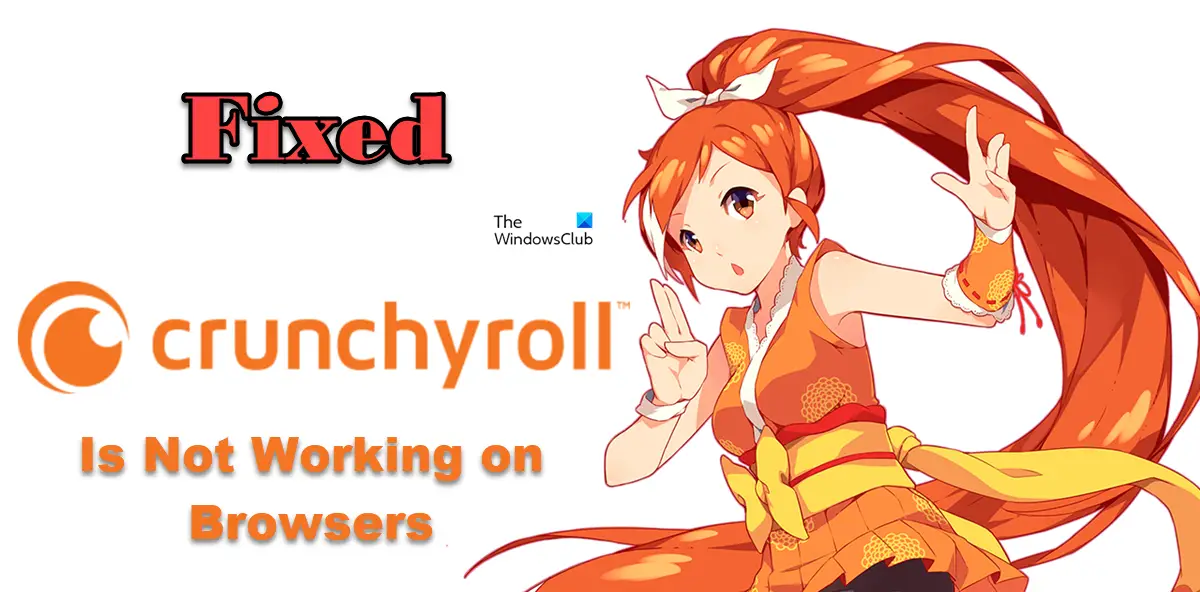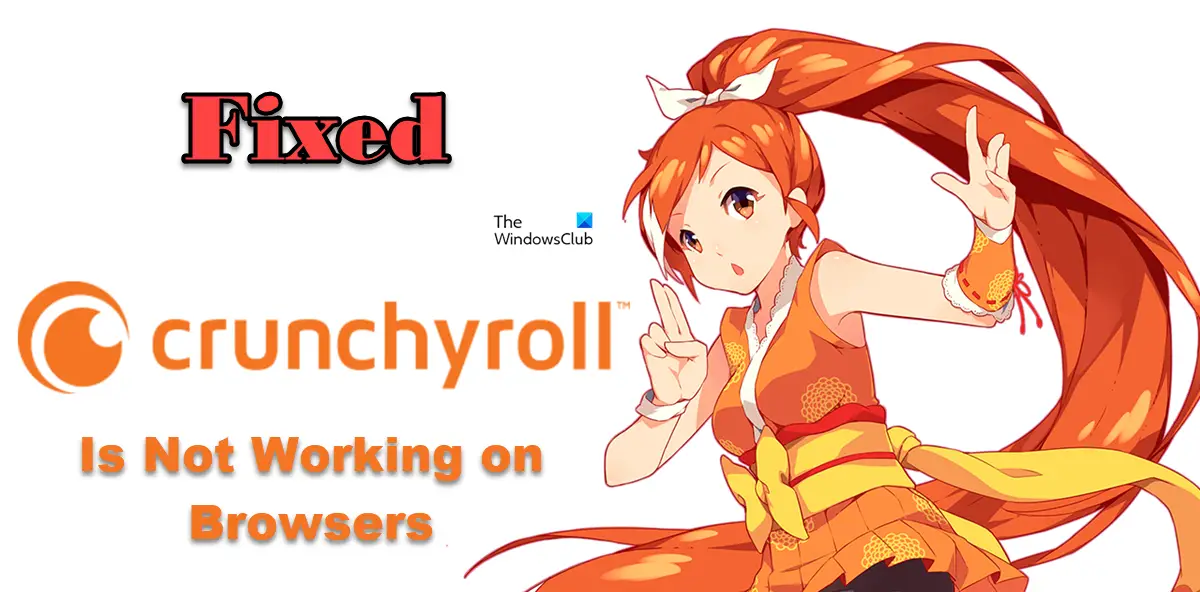Fix Crunchyroll is not working on browsers
If Crunchyroll is not working on your browsers, check the solutions mentioned below to resolve the issue. Let us talk about them in detail.
1] Check your Internet Connection
The first thing you should be doing is to check if the bandwidth is low. To do the same, you can use some free Internet Speed testers. In case the bandwidth is low, restart your router. So, go ahead and turn off your router, unplug all the cables, wait for half a minute, plug all the cables back in and turn on the device. Finally, connect to the network and see if that helps. In case, the Internet is slow even after rebooting the network device, contact your ISP and ask them to resolve the issue.
2] Check the server status of Crunchyroll
If you have started experiencing this issue lately, then maybe the issue is a result of a server outrage that Crunchyroll is experiencing. In that case, there is nothing we can do other than wait for the issue to be resolved from the server end. To check the server status of Crunchyroll, you can use any of the free down detector services. Just go to any one of the listed servers, enter the website URL, and hit Enter. In case, the site is actually down, wait for the issue to be resolved.
3] Disable Ad Blockers
By default, Crunchyroll shows ads to normal users, the ones with no premium plan. In order to get the premium experience for free, these users tend to add an ad blocker extension to their browsers. However, the problem is, users have overdone this trick to the point where the developers at Crunchyroll are well aware of this. If you are one of them, then maybe these ad blockers are the reasons why you are unable to access the Crunchyroll website. In that case, the most obvious solution is to turn off or remove the Ad Blocker and then access the website. Hopefully, you will be able to watch all your manga dramas with ease.
4] Clear Browser Cache
Corrupted cache and browsing data are some other factors responsible for disallowing users from accessing a particular website. And most browser developers are well aware of the fact that it is very easy for the cache of a browser to get corrupted. We have mentioned steps to clear the browser cache for some of the most popular browsers below, so, go to the guide of the browser that you are using. Google Chrome Microsoft Edge Mozilla Firefox Once you have deleted browser caches the site should open without any problem.
5] Disable Firewall or other antivirus programs
Even though Crunchyroll is not a virus, your security program can mistake it for a virus and stop it from launching on your computer. In that case, our best option is to disable the Windows Firewall or antivirus program temporarily and see if that helps. You should turn the firewall back on after accessing the website, otherwise, your system will be vulnerable to viruses and malware and we don’t want that.
6] Contact Support
If nothing worked, your last resort is to contact the support team of Crunchyroll and ask them to resolve the issue. To do the same, go to help.crunchyroll.com, and submit a request. They will get back to you and give you their assistance. Hopefully, you can resolve the issue using the solutions mentioned in this post. Also Read: Hulu not working on Chrome
Why is Crunchyroll not playing on Chrome?
There are various reasons why Crunchyroll may not be playing on Chrome, but mostly, it is the corrupted browsing data or cache, some users tend to reinstall the app and call it a day. You can do the same, if you want, or better, clear the browsing data and cache of the browser that you are using and you will be good to go. Other than that, check out the solutions mentioned in this post to resolve the issue. Read: Best Anime streaming websites to stream your Anime shows for free
Why is Crunchyroll not working on my computer?
Crunchyroll might not work on your computer if you have slow Internet or the Crunchyroll site is down. You can check your Internet speed as well as the server status of Crunchyroll by following the first and second solutions respectively. There are some other reasons and solutions that you can try such as a corrupted browser cache or firewall blocking the site, so, scroll up and the solutions mentioned above to resolve the issue. Read: Cannot open particular website in Chrome, Edge or Firefox.